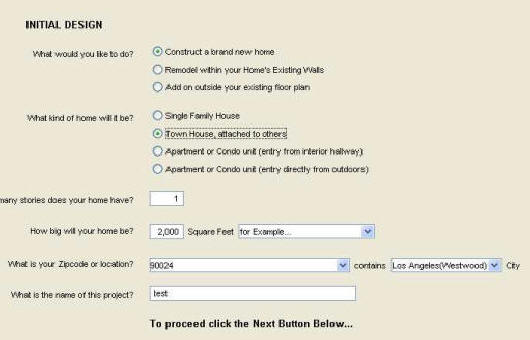Search
The Renewable Energy site for Do-It-Yourselfers
Weather Files for
HEED
If you live in California, HEED comes
with the weather files you need. When you enter your zip code the correct
weather file will be loaded.
If you live outside California, then
use this procedure to get a weather file for your area and use it in HEED:
1) Download and install HEED from the
HEED download site:
http://www2.aud.ucla.edu/heed/download.html
2) Go the the Energy Plus website:
http://www.eere.energy.gov/buildings/energyplus/cfm/weather_data.cfm
Click your way to the list of weather
files for your country.
3) Download the EPW version of
the weather file for your city as follows:
Right click the EPW symbol for your
city.
Click the "Save Target As"
choice.
In the Save As dialog that comes
up, navigate to where you had the HEED program installed -- this will likely
be C:\HEED if you used the default location.
Then navigate down to the "Solar5"
directory, and finally to the "TMY" directory.
Click "Save" to place the weather
file in the "TMY" directory.
4) Start up HEED, and when you get to
this screen:
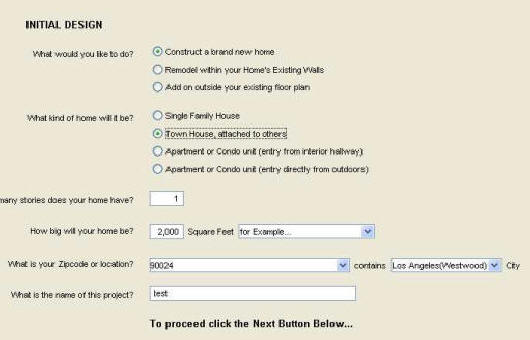
Instead of entering your zip code,
click on the down arrow just to the right of the zip code. The weather
file for the city you downloaded should be there -- just click it.
Note: The "Climate Zone NN Energy
Efficient Design Strategies" that is provided when you start developing your
design should be used with caution if you live outside of California -- They
pick the CA climate zone that best matches your city weather, but the match
may not be perfect. See the
Solar Homes section for more
design advice.
Gary 0615/06